Accessing Mercurial with limited SSH access using key and hg-ssh
August 28, 2011 Posted by Emre S. Tasci
Today, I wondered about (actually needed) the possibility to be able to limit (and hence connect afterwards) the access to the repository center of mercurial, using SSH.
To limit an SSH connection, you use ssh-keys: you create a pair of keys, private and public, using the ‘ssh-keygen’ command and then adding the public one to the ~/.ssh/authorized_keys. As an example, consider two computers ‘local’ and ‘remote’ and we want to connect to remote from local without having to enter password every time. So, from the console of local, first I create the key pair:
sururi@local:/tmp/tmp$ ssh-keygen
Generating public/private rsa key pair.
Enter file in which to save the key (/home/sururi/.ssh/id_rsa): ./id_rsa_example
Enter passphrase (empty for no passphrase):
Enter same passphrase again:
Your identification has been saved in ./id_rsa_example.
Your public key has been saved in ./id_rsa_example.pub.
The key fingerprint is:
84:59:8d:8c:43:4a:bc:31:ff:5a:12:23:34:45:56:67 sururi@remote
The key's randomart image is:
+--[ RSA 2048]----+
|  oAE*=A+o      |
| .o.=..+=..     |
|  .o...       |
|Â Â Â Â Â Â Â Â Â Â Â Â Â Â Â Â |
|Â Â Â Â Â Â Â Â XXXÂ Â |
+-----------------+I didn’t specified any password because I’m intending to have it used automatically (in the hook procedures) and I specified the location of the pair files as the current directory with the names: id_rsa_example & id_rsa_example.pub
Now, I should append the contents of the ‘id_rsa_example.pub’ file to the ./ssh/authorized_keys at the remote computer. To do this, of course, I should be able to connect it via SSH by normal means. So I execute (from the local computer):
ssh your_username@remote 'cat >> ~/.ssh/authorized_keys' < ./id_rsa_example.pubAnd from this moment on -hopefully- you should be able to connect without the remote asking for your password (since we’re not using the default place & filename for the key, i.e. ~/.ssh/id_rsa and ~/.ssh/id_rsa.pub, this newly generated key should be included with the “-i” (identity file) option as in: ssh -i /tmp/tmp/id_rsa_example yourusername:remote)… but, that wasn’t exactly what we wanted. We are thinking of a scenario where you’d like to (semi-)freely distribute the SSH access to the central repository to your developers while making sure that they wouldn’t (couldn’t) do something nasty while they are connected to the remote computer.
We can limit the things an SSH-connected user can do to a single thing via the authorized keys option. Checking this file on the remote computer’s ~/.ssh/authorized_keys file, you should see something like:
ssh-rsa AAAAB3NzaC1yc2EAAAABIwAAAQEAnq5rMLnoab+2F28g/nb58RBENWtX395TuyDFsYkalGaZxrziwDoau/wglkU19DbcAVKgw0p6lMEIuh2iALOppRzxrTgFFhJkL1dxzkugbbPEoSWyfrj9FivzpnxHWgRHQApQeWUBOZhroDTURwfqcyC9SW020CR57jLWfgw+idqwtCu+ZBYmEyHSJcZIH2mWXLrUQ8OalxCFVaLKL50Lpc7V8XJPs+Pg6MPVgfDUqMdjrGkAF7j4viOHTjDWP1h4Ngim70dOeyxWtuqbCbxM4APTShaqET42sj1jHxL2m1dJzXX8s/gEdN0O09hZPhI6rlC+ANWIdJ1vJfODMXWaQ== sururi@localBy adding the “command” option to the beginning of this line would make sure that whenever somebody with the corresponding key connects, that command is run automatically, the results passed back and the connection is terminated afterwards. So, far example. modifying the entry upstairs as:
command="date" ssh-rsa AAAAB3NzaC1yc2EAAAABIwAAAQEAnq5rMLnoab+2F28g/nb58RBENWtX395TuyDFsYkalGaZxrziwDoau/wglkU19DbcAVKgw0p6lMEIuh2iALOppRzxrTgFFhJkL1dxzkugbbPEoSWyfrj9FivzpnxHWgRHQApQeWUBOZhroDTURwfqcyC9SW020CR57jLWfgw+idqwtCu+ZBYmEyHSJcZIH2mWXLrUQ8OalxCFVaLKL50Lpc7V8XJPs+Pg6MPVgfDUqMdjrGkAF7j4viOHTjDWP1h4Ngim70dOeyxWtuqbCbxM4APTShaqET42sj1jHxL2m1dJzXX8s/gEdN0O09hZPhI6rlC+ANWIdJ1vJfODMXWaQ== sururi@local== sururi@valawould cause the following behaviour from the remote:
sururi@local:~$ ssh -i /tmp/tmp/id_rsa_example sururi@remote
Sun Aug 28 22:05:54 CEST 2011
Connection to remote closed.I’m a bit tired now writing in full details, so will skip some obvious things from now on. Mercurial has an SSH-wrapper called ‘hg-ssh’ exactly for this purpose, and you can use it by specifying the paths of the repositories as command arguments as in:
command="hg-ssh /path/to/repository" ssh-rsa AAAAB3NzaC1yc2EAAAABIwAAAQEAnq5rMLnoab+2F28g/nb58RBENWtX395TuyDFsYkalGaZxrziwDoau/wglkU19DbcAVKgw0p6lMEIuh2iALOppRzxrTgFFhJkL1dxzkugbbPEoSWyfrj9FivzpnxHWgRHQApQeWUBOZhroDTURwfqcyC9SW020CR57jLWfgw+idqwtCu+ZBYmEyHSJcZIH2mWXLrUQ8OalxCFVaLKL50Lpc7V8XJPs+Pg6MPVgfDUqMdjrGkAF7j4viOHTjDWP1h4Ngim70dOeyxWtuqbCbxM4APTShaqET42sj1jHxL2m1dJzXX8s/gEdN0O09hZPhI6rlC+ANWIdJ1vJfODMXWaQ== sururi@local(and for more security, I would suggest you include the other options as well, such as:)
command="hg-ssh /path/to/repository",no-port-forwarding,no-X11-forwarding,no-agent-forwarding,no-pty ssh-rsa AAAAB3NzaC1yc2EAAAABIwAAAQEAnq5rMLnoab+2F28g/nb58RBENWtX395TuyDFsYkalGaZxrziwDoau/wglkU19DbcAVKgw0p6lMEIuh2iALOppRzxrTgFFhJkL1dxzkugbbPEoSWyfrj9FivzpnxHWgRHQApQeWUBOZhroDTURwfqcyC9SW020CR57jLWfgw+idqwtCu+ZBYmEyHSJcZIH2mWXLrUQ8OalxCFVaLKL50Lpc7V8XJPs+Pg6MPVgfDUqMdjrGkAF7j4viOHTjDWP1h4Ngim70dOeyxWtuqbCbxM4APTShaqET42sj1jHxL2m1dJzXX8s/gEdN0O09hZPhI6rlC+ANWIdJ1vJfODMXWaQ== sururi@localand you can pull now on the local computer from the central repository at the remote computer with a command like:
sururi@local:~/project$ hg pull --ssh "ssh -i /tmp/tmp/id_rsa_example" ssh://sururi@remote//path/to/repo
pulling from ssh://sururi@remote//path/to/repo
searching for changes
no changes found
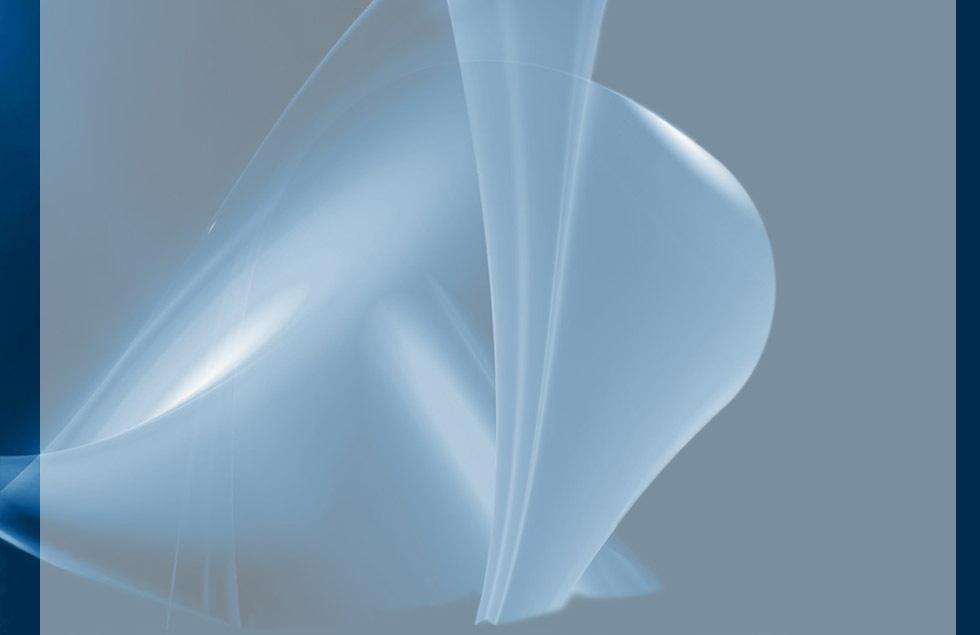


August 29, 2011 at 4:00 pm
[…] Since we will be automating (and I’ll be using SSH for the communication between the nodes), it is essential that the nodes can communicate freely via the help of the ssh-keys (all the relevant information including the usage of “hg-ssh” can be found in a previous entry titled ‘Accessing Mercurial with limited SSH access using key and hg-ssh̵…). […]
August 1, 2013 at 3:03 pm
How can I make a loop for for the position of atoms in the input program