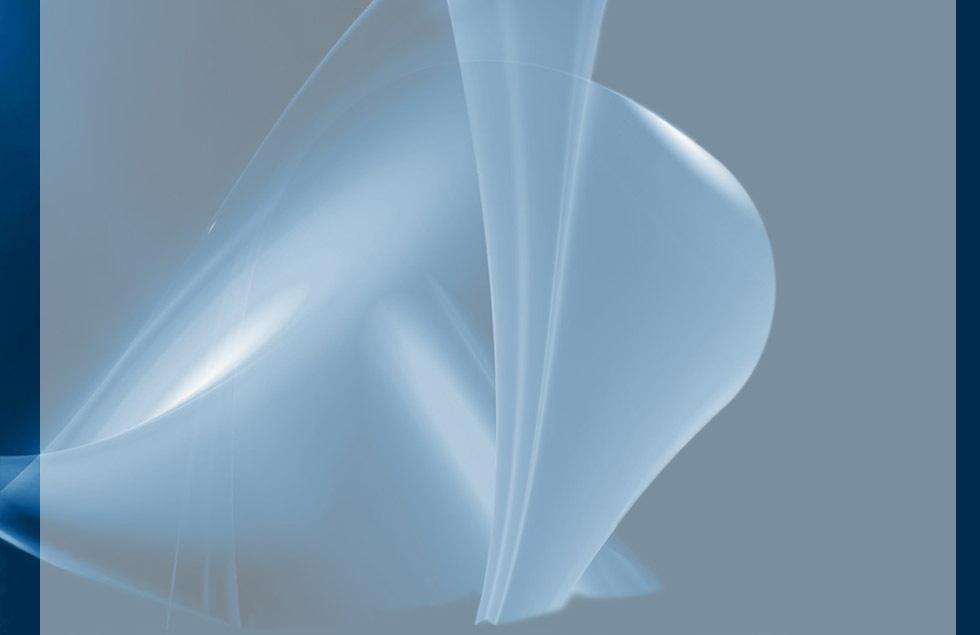Coordination Numbers
September 3, 2009 Posted by Emre S. Tasci
Recently, we are working on liquid alloys and for our work, we need the coordination number distribution. It’s kind of a gray area when you talk about coordination number of atoms in a liquid but it’s better than nothing to understand the properties and even more. I’d like to write a log on the tools I’ve recently coded/used in order to refer to in the future if a similar situation occurs. Also, maybe there are some others conducting similar research so, the tools introduced here may be helpful to them.
Recently, while searching recent publications on liquid alloys, I’ve found a very good and resourceful article on liquid Na-K alloys by Dr. J.-F. Wax (“Molecular dynamics study of the static structure of liquid Na-K alloys”, Physica B 403 (2008) 4241-48 | doi:10.1016/j.physb.2008.09.014). In this paper, among other properties, he had also presented the partial pair distribution functions. Partial-pair distribution functions is the averaged probability that you’ll encounter an atom in r distance starting from another atom. In solid phase, due to the symmetry of the crystal structure, you have discrete values instead of a continuous distribution and everything is crystal clear but I guess that’s the price we pay dealing with liquids. 8)
Partial-pair distribution functions are very useful in the sense that they let you derive the bond-length between constituent atom species, corresponding to the first minimums of the plots. Hence, one can see the neighborhood ranges by just looking at the plots.
I’ve sent a mail to Dr. Wax explaining my research topics and my interest and asking for his research data to which he very kindly and generously replied by providing his data.
He had sent me a big file with numerous configurations (coordinates of the atoms) following each other. The first -and the simplest- task was to split the file into seperate configuration files via this bash script:
#!/bin/bash
# Script Name: split_POS4.sh
# Splits the NaK conf files compilation POS4_DAT into sepearate
# conf files.
# Emre S. Tasci <e.tasci@tudelft.nl>
# 01/09/09
linestart=2
p="p"
for (( i = 1; i <= 1000; i++ ))
do
echo $i;
lineend=$(expr $linestart + 2047)
confname=$(printf "%04d" $i)
echo -e "3\n2048" > $confname
sed -n "$linestart,$(echo $lineend$p)" POS4_DAT >> $confname
linestart=$(expr $lineend + 1)
cat $confname | qhull i TO $confname.hull
done
(The compilation was of 1000 configurations, each with 2048 atoms)
As you can check in the line before the “done” closer, I’ve -proudly- used Qhull software to calculate the convex hull of each configuration. A convex hull is the -hopefully minimum- shape that covers all your system. So, for each configuration I now had 2 files: “xxxx” (where xxxx is the id/number of the configuration set) storing the coordinates (preceded by 3 and 2048, corresponding to dimension and number of atoms information for the qhull to parse & process) and “xxxx.hull” file, generated by the qhull, containing the vertices list of each facet (preceded by the total number of facets).
A facet is (in 3D) the plane formed by the vertice points. Imagine a cube, where an atom lies at each corner, 3 in the inside. So, we can say that our system consists of 11 atoms and the minimal shape that has edges selected from system’s atoms and covering the whole is a cube, with the edges being the 8 atoms at the corners. Now, add an atom floating over the face at the top. Now the convex hull that wraps our new system would no longer be a 6-faced, 8-edged cube but a 9-faced, 9-edged polygon. I need to know the convex hull geometry in order to correctly calculate the coordination number distributions (details will follow shortly).
The aforementioned two files look like:
sururi@husniya hull_calcs $ head 0001
3
2048
0.95278770E+00 0.13334565E+02 0.13376155E+02
0.13025256E+02 0.87618381E+00 0.20168993E+01
0.12745038E+01 0.14068998E-01 0.22887323E+01
0.13066590E+02 0.20788591E+01 0.58119183E+01
0.10468218E+00 0.58523640E-01 0.64288678E+01
0.12839412E+02 0.13117012E+02 0.79093881E+01
0.11918105E+01 0.12163854E+02 0.10270868E+02
0.12673985E+02 0.11642538E+02 0.10514597E+02
sururi@husniya hull_calcs $ head 0001.hull
180
568 1127 1776
1992 104 1551
956 449 1026
632 391 1026
391 632 1543
391 956 1026
966 632 1026
966 15 1039
632 966 1039The sets of 3 numbers in the xxxx.hull file is the ids/numbers of the atoms forming the edges of the facets, i.e., they are the vertices.
To calculate the coordination number distribution, you need to pick each atom and then simply count the other atoms within the cut-off distance depending on your atom’s and the neighboring atom’s species. After you do the counting for every atom, you average the results and voilà ! there is your CN distribution. But here’s the catch: In order to be able to count properly, you must make sure that, your reference atom’s cutoff radii stay within your system — otherwise you’ll be undercounting. Suppose your reference atom is one of the atoms at the corners of the cube: It will (generally/approximately) lack 7/8 of the neighbouring atoms it would normally have if it was to be the center atom of the specimen/sample. Remember that we are studying a continuous liquid and trying to model the system via ensembles of samples. So we should omit these atoms which has neighborhoods outside of our systems. Since neighborhoods are defined through bond-length, we should only include the atoms with a distance to the outside of at least cut-off radii. The “outside” is defined as the region outside the convex hull and it’s designated by the facets (planes).
From the xxxx.hull file, we have the ids of the vertice atoms and their coordinates are stored in the xxxx file. To define the plane equation

we will use the three vertice points, say p1, p2 and p3. From these 3 points, we calculate the normal n as:

then, the plane equation (hence the coefficients a,b,c,d) can be derived by comparing the following equation:

Here, (x0,y0,z0) are just the coordinates of any of the vertice points. And finally, the distance D between a point p1(x1,y1,z1) and a plane (a,b,c,d) is given by:
![D=\frac{\left|ax_{1}+by_{1}+cz_{1} \right|}{\sqrt[]{a^{2}+b^{2}+c^{2}}}](../tex/math/9167c920917483b1fb1d527814e55087.png)
Since vector operations are involved, I thought it’s better to do this job in Octave and wrote the following script that calculates the coefficients of the facets and then sets down to find out the points whose distances to all the facets are greater than the given cut-off radius:
sururi@husniya trunk $ cat octave_find_atoms_within.m
DummyA = 3;
%conf_index=292;
% Call from the command line like :
% octave -q --eval "Rcut=1.65;conf_index=293;path='$(pwd)';" octave_find_atoms_within.m
% hence specifying the conf_index at the command line.
% Emre S. Tasci <e.tasci@tudelft.nl> *
%
% From the positions and vertices file, calculates the plane
% equations (stored in "facet_coefficients") and then
% filters the atoms with respect to their distances to these
% facets. Writes the output to
% "hull_calcs/xxxx_insiders.txt" file
% 03/09/09 */
conf_index_name = num2str(sprintf("%04d",conf_index));;
%clock
clear facet_coefficients;
facet_coefficients = [];
global p v facet_coefficients
fp = fopen(strcat(path,"/hull_calcs/",conf_index_name));
k = fscanf(fp,"%d",2); % 1st is dim (=3), 2nd is number of atoms (=2048)
p = fscanf(fp,"%f",[k(1),k(2)]);
p = p';
fclose(fp);
%p = load("/tmp/del/delco");
fp = fopen(strcat(path,"/hull_calcs/",conf_index_name,".hull"));
k = fscanf(fp,"%d",1);% number of facets
v = fscanf(fp,"%d",[3,k]);
v = v';
fclose(fp);
%v = load("/tmp/del/delver");
function [a,b,c,d,e] = getPlaneCoefficients(facet_index)
global p v
% Get the 3 vertices
p1 = p(v(facet_index,1)+1,:); % The +1s come from the fact
p2 = p(v(facet_index,2)+1,:); % that qhull enumeration begins
p3 = p(v(facet_index,3)+1,:); % from 0 while Octave's from 1
%printf("%d: %f %f %f %f %f %f %f %f %f\n",facet_index,p1,p2,p3);
% Calculate the normal
n = cross((p2-p1),(p3-p1));
% Calculate the coefficients of the plane :
% ax + by + cz +d = 0
a = n(1);
b = n(2);
c = n(3);
d = -(dot(n,p1));
e = norm(n);
if(e==0)
printf("%f\n",p1);
printf("%f\n",p2);
printf("%f\n",p3);
printf("%d\n",facet_index);
endif
endfunction
function dist = distanceToPlane(point_index,facet_index)
global p facet_coefficients
k = facet_coefficients(facet_index,:);
n = [k(1) k(2) k(3)];
dist = abs(dot(n,p(point_index,:)) + k(4)) / k(5);
endfunction
for i = [1:size(v)(1)]
[a,b,c,d,e] = getPlaneCoefficients(i);
facet_coefficients = [ facet_coefficients ; [a,b,c,d,e]];
endfor
%Rcut = 1.65; % Defined from command line calling
% Find the points that are not closer than Rcut
inside_atoms = [];
for point = [1:size(p)(1)]
%for point = [1:100]
inside=true;
for facet = [1:size(v)(1)]
%for facet = [1:10]
%printf("%d - %d : %f\n",point,facet,dist);
if (distanceToPlane(point,facet)<Rcut)
inside = false;
break;
endif
endfor
if(inside)
inside_atoms = [inside_atoms point-1];
endif
endfor
fp = fopen(strcat(path,"/hull_calcs/",conf_index_name,"_insiders.txt"),"w");
fprintf(fp,"%d\n",inside_atoms);
fclose(fp);
%clock
This script is runned within the following php code which then takes the filtered atoms and does the counting using them:
<?PHP
/* Emre S. Tasci <e.tasci@tudelft.nl> *
*
* parse_configuration_data.php
*
* Written in order to parse the configuation files
* obtained from J.F. Wax in order to calculate the
* Coordination Number distribution. Each configuration
* file contain 2048 atoms' coordinates starting at the
* 3rd line. There is also a convex hull file generated
* using qhull (http://www.qhull.com) that contains the
* indexes (starting from 0) of the atoms that form the
* vertices of the convex hull. Finally there is the
* IP.dat file that identifies each atom (-1 for K; 1 for
* Na -- the second column is the relative masses).
*
* 02/09/09 */
/*
# if present, remove the previous run's results file
if(file_exists("results.txt"))
unlink("results.txt");
*/
error_reporting(E_ALL ^ E_NOTICE);
if(!file_exists("results.txt"))
{
$fp = fopen("results.txt","w");
fwrite($fp,"CONF#"."\tNa".implode("\tNa",range(1,20))."\tK".implode("\tK",range(1,20))."\n");
fclose($fp);
}
# Support for command line variable passing:
for($i=1;$i<sizeof($_SERVER["argv"]);$i++)
{
list($var0,$val0) = explode("=",$_SERVER["argv"][$i]);
$_GET[$var0] = $val0;
}
if($_GET["configuration"])
calculate($_GET["configuration"]);
else
exit("Please specify a configuration number [php parse_configuration_data.php configuration=xxx]\n");
function calculate($conf_index)
{
# Define the atoms array
$arr_atoms = Array();
# Get the information from the files
parse_types($arr_atoms);
$refs = get_vertices($conf_index);
parse_coordinates($arr_atoms,$conf_index);
# Define the Rcut-off values (obtained from partial parid distribution minimums)
$Rcut_arr = Array();
$Rscale = 3.828; # To convert reduced distances to Angstrom (if needed)
$Rscale = 1; # To convert reduced distances to Angstrom
$Rcut_arr["Na"]["Na"] = 1.38 * $Rscale;
$Rcut_arr["Na"]["K"] = 1.65 * $Rscale;
$Rcut_arr["K"]["Na"] = 1.65 * $Rscale;
$Rcut_arr["K"]["K"] = 1.52 * $Rscale;
$Rcut = $Rcut_arr["Na"]["K"]; # Taking the maximum one as the Rcut for safety
/*
# We have everything we need, so proceed to check
# if an atom is at safe distance wrt to the vertices
# Define all the ids
$arr_test_ids = range(0,2047);
# Subtract the ref atoms' ids
$arr_test_ids = array_diff($arr_test_ids, $refs);
sort($arr_test_ids);
//print_r($arr_test_ids);
$arr_passed_atom_ids = Array();
# Check each atom against refs
for($id=0, $size=sizeof($arr_test_ids); $id<$size; $id++)
{
//echo $id."\n";
$arr_atoms[$arr_test_ids[$id]]["in"] = TRUE;
foreach ($refs as $ref)
{
$distance = distance($arr_atoms[$arr_test_ids[$id]],$arr_atoms[$ref]);
//echo "\t".$ref."\t".$distance."\n";
if($distance < $Rcut)
{
$arr_atoms[$arr_test_ids[$id]]["in"] = FALSE;
break;
}
}
if($arr_atoms[$arr_test_ids[$id]]["in"] == TRUE)
$arr_passed_atom_ids[] = $arr_test_ids[$id];
}
*/
# Run the octave script file to calculate the inside atoms
if(!file_exists("hull_calcs/".sprintf("%04d",$conf_index)."_insiders.txt"))
exec("octave -q --eval \"Rcut=".$Rcut.";conf_index=".$conf_index.";path='$(pwd)';\" octave_find_atoms_within.m");
# Read the file generated by Octave
$arr_passed_atom_ids = file("hull_calcs/".sprintf("%04d",$conf_index)."_insiders.txt",FILE_IGNORE_NEW_LINES);
$arr_test_ids = range(0,2047);
$arr_test_ids = array_diff($arr_test_ids, $refs);
sort($arr_test_ids);
for($i=0, $size=sizeof($arr_test_ids);$i<$size;$i++)
$arr_atoms[$arr_test_ids[$i]]["in"]=FALSE;
# Begin checking every passed atom
foreach($arr_passed_atom_ids as $passed_atom_id)
{
$arr_atoms[$passed_atom_id]["in"] = TRUE;
for($i=0, $size=sizeof($arr_atoms); $i<$size; $i++)
{
$distance = distance($arr_atoms[$passed_atom_id],$arr_atoms[$i]);
//echo $passed_atom_id."\t---\t".$i."\n";
if($distance < $Rcut_arr[$arr_atoms[$passed_atom_id]["id"]][$arr_atoms[$i]["id"]] && $distance>0.001)
$arr_atoms[$passed_atom_id]["neighbour_count"] += 1;
}
}
# Do the binning
$CN_Na = Array();
$CN_K = Array();
for($i=0, $size=sizeof($arr_atoms); $i<$size; $i++)
{
if(array_key_exists("neighbour_count",$arr_atoms[$i]))
{
${"CN_".$arr_atoms[$i]['id']}[$arr_atoms[$i]["neighbour_count"]] += 1;
}
}
ksort($CN_Na);
ksort($CN_K);
//print_r($arr_atoms);
//print_r($CN_Na);
//print_r($CN_K);
# Report the results
$filename = "results/".sprintf("%04d",$conf_index)."_results.txt";
$fp = fopen($filename,"w");
fwrite($fp, "### Atoms array ###\n");
fwrite($fp,var_export($arr_atoms,TRUE)."\n");
fwrite($fp, "\n### CN Distribution for Na ###\n");
fwrite($fp,var_export($CN_Na,TRUE)."\n");
fwrite($fp, "\n### CN Distribution for K ###\n");
fwrite($fp,var_export($CN_K,TRUE)."\n");
# Percentage calculation:
$sum_Na = array_sum($CN_Na);
$sum_K = array_sum($CN_K);
foreach($CN_Na as $key=>$value)
$CN_Na[$key] = $value * 100 / $sum_Na;
foreach($CN_K as $key=>$value)
$CN_K[$key] = $value * 100 / $sum_K;
//print_r($CN_Na);
//print_r($CN_K);
fwrite($fp, "\n### CN Distribution (Percentage) for Na ###\n");
fwrite($fp,var_export($CN_Na,TRUE)."\n");
fwrite($fp, "\n### CN Distribution (Percentage) for K ###\n");
fwrite($fp,var_export($CN_K,TRUE)."\n");
fclose($fp);
# Write the summary to the results file
$fp = fopen("results.txt","a");
for($i=1;$i<=20;$i++)
{
if(!array_key_exists($i,$CN_Na))
$CN_Na[$i] = 0;
if(!array_key_exists($i,$CN_K))
$CN_K[$i] = 0;
}
ksort($CN_Na);
ksort($CN_K);
fwrite($fp,sprintf("%04d",$conf_index)."\t".implode("\t",$CN_Na)."\t".implode("\t",$CN_K)."\n");
fclose($fp);
}
function parse_types(&$arr_atoms)
{
# Parse the types
$i = 0;
$fp = fopen("IP.DAT", "r");
while(!feof($fp))
{
$line = fgets($fp,4096);
$auxarr = explode(" ",$line);
if($auxarr[0]==-1)
$arr_atoms[$i]["id"] = "Na";
else
$arr_atoms[$i]["id"] = "K";
$i++;
}
fclose($fp);
array_pop($arr_atoms);
return 0;
}
function get_vertices($conf_index)
{
$arr_refs = Array();
# Get the ids of the vertices of the convex hull
$filename = "hull_calcs/".sprintf("%04d",$conf_index).".hull";
$fp = fopen($filename, "r");
# Bypass the first line
$line = fgets($fp,4096);
while(!feof($fp))
{
$line = fgets($fp,4096);
$auxarr = explode(" ",$line);
array_pop($auxarr);
$arr_refs = array_merge($arr_refs, $auxarr);
}
fclose($fp);
// $arr_refs = array_unique($arr_refs); # This doesn't lose the keys
$arr_refs = array_keys(array_count_values($arr_refs)); # But this does.
return $arr_refs;
}
function parse_coordinates(&$arr_atoms, $conf_index)
{
# Parse the coordinates
$i = 0;
$filename = "hull_calcs/".sprintf("%04d",$conf_index);
$fp = fopen($filename, "r");
# Bypass the first two lines
$line = fgets($fp,4096);
$line = fgets($fp,4096);
while(!feof($fp))
{
$line = fgets($fp,4096);
$arr_atoms[$i]["coords"] = explode(" ",$line);
array_shift($arr_atoms[$i]["coords"]);
$i++;
}
fclose($fp);
array_pop($arr_atoms);
return 0;
}
function distance(&$atom1,&$atom2)
{
# Calculate the distance between the two atoms
$x1 = $atom1["coords"][0];
$x2 = $atom2["coords"][0];
$y1 = $atom1["coords"][1];
$y2 = $atom2["coords"][1];
$z1 = $atom1["coords"][2];
$z2 = $atom2["coords"][2];
return sqrt(pow($x1-$x2,2) + pow($y1-$y2,2) + pow($z1-$z2,2));
}
?>
The code above generates a “results/xxxx_results.txt” file containing all the information obtained in arrays format and also appends to “results.txt” file the relevant configuration file’s CN distribution summary. The systems can be visualized using the output generated by the following plotter.php script:
<?PHP
/* Emre S. Tasci <e.tasci@tudelft.nl> *
* Parses the results/xxxx_results.txt file and generates
* an XYZ file such that the atoms are labeled as the
* vertice atoms, close-vertice atoms and inside atoms..
* 02/09/09 */
# Support for command line variable passing:
for($i=1;$i<sizeof($_SERVER["argv"]);$i++)
{
list($var0,$val0) = explode("=",$_SERVER["argv"][$i]);
$_GET[$var0] = $val0;
}
if($_GET["configuration"])
$conf_index = $_GET["configuration"];
else
exit("Please specify a configuration number [php plotter.php configuration=xxx]\n");
$filename = sprintf("%04d",$conf_index);
# Get the atom array from the results file. Since results file
# contains other arrays as well, we slice the file using sed for the
# relevant part
$last_arr_line = exec('grep "### CN Distribution" results/'.$filename.'_results.txt -n -m1|sed "s:^\([0-9]\+\).*:\1:gi"');
exec('sed -n "2,'.($last_arr_line-1).'p" results/'.$filename.'_results.txt > system_tmp_array_dump_file');
$str=file_get_contents('system_tmp_array_dump_file');
$atom_arr=eval('return '.$str.';');
unlink('system_tmp_array_dump_file');
# Now that we have the coordinates, we itarate over the atoms to check
# the characteristic and designate them in the XYZ file.
$fp = fopen("system_".$filename.".xyz","w");
fwrite($fp,sizeof($atom_arr)."\n");
fwrite($fp,"Generated by plotter.php\n");
for($i=0, $size=sizeof($atom_arr);$i<$size;$i++)
{
if(!array_key_exists("in",$atom_arr[$i]))
$atomlabel = "Mg";#Vertices
elseif($atom_arr[$i]["in"]==TRUE)
$atomlabel = $atom_arr[$i]["id"];#Inside atoms
else
$atomlabel = "O";#Close-vertice atoms
fwrite($fp,$atomlabel."\t".implode("\t",$atom_arr[$i]["coords"]));
}
fclose($fp);
?>
which generates a “system_xxxx.xyz” file, ready to be viewed in a standard molecule viewing software. It designates the vertice atoms (of the convex hull, remember? 8)as “Mg” and the atoms close to them as “O” for easy-viewing purpose. A sample parsed file looks like this:
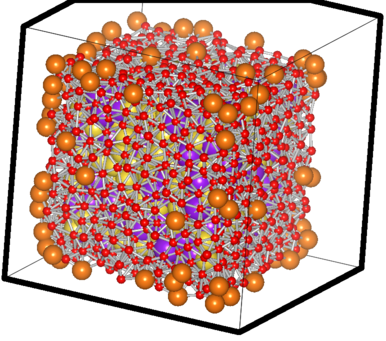
The filtered case of a sample Na-K system
The big orange atoms are the omitted vertice atoms; the small red ones are the atoms critically close to the facets and hence also omitted ones. You can see the purple and yellow atoms which have passed the test sitting happilly inside, with the counting done using them.. 8)
POSCAR2Cif with symmetries discovered
June 4, 2009 Posted by Emre S. Tasci
In previous posts, I had submitted two codes:
- POSCAR2Cif : that converts a given POSCAR file to CIF, so to speak, ruthlessly, i.e. just as is, without checking for symmetries or anything.
- POSCAR2findsymm : another converter that takes a POSCAR file, and prepares an input file such that Harold Stokes’ findsym code from the ISOTROPY package would proceed it and deduce the symmetry information. If findsym executable is not accessible in your system (or if you run the script with the “t” flag set to on), it would just print the input to the screen and you could use it to fill the input form of the code’s web implementation, instead
Anyway, recently it occured to me to write another script that would parse the output of the POSCAR2findsymm output and use that output to construct a CIF file that contained the equivalent sites, etc.. So, ladies and gentlemen, here it is (drums roll)…
Example: Code in action
Using the same POSCAR_Pd3S file as in the POSCAR2Cif entry… Feeding it to POSCAR2findsymm and then applying findsymm2cif on it
sururi@husniya tmp $ python /code/POSCAR2findsym/POSCAR2findsym.py POSCAR_Pd3S | php /code/vaspie/findsymm2cif.php speclist=Pd,S
_cell_length_a 7.21915
_cell_length_b 5.56683
_cell_length_c 7.68685
_cell_angle_alpha 90.00000
_cell_angle_beta 90.00000
_cell_angle_gamma 90.00000
_symmetry_Int_Tables_number 40
loop_
_atom_site_label
_atom_site_type_symbol
_atom_site_fract_x
_atom_site_fract_y
_atom_site_fract_z
Pd01 Pd 0.75000 0.17834 0.31139
Pd02 Pd 0.75000 0.17845 0.69126
Pd03 Pd 0.50000 0.00000 0.00132
S01 S 0.75000 0.81592 0.50152
Code
#!/usr/bin/php
<?PHP
//require("/code/toolbox/commandline.inc.php"); # Equivalent handling of $_GET / $_POST
# ============/code/toolbox/commandline.inc.php========================================
// Enables the same treat for command line parameters
// as those of GET parameters.
// Also sets the $first, $last ranges including the gall parameter
//Support for command line variable passing:
for($i=1;$i<sizeof($_SERVER["argv"]);$i++)
{
list($var0,$val0) = explode("=",$_SERVER["argv"][$i]);
$_GET[$var0] = $val0;
}
# ============/code/toolbox/commandline.inc.php========================================
if($_GET["h"]||$_GET["help"])
{
$help = <<<lol
* Script name: findsymmetry2cif.php *
* Converts the specified FINDSYM output to CIF format *
* More Information on FINDSYM : http://stokes.byu.edu/findsym.html *
* *
* (If you have access) More information on script: *
* http://dutsm2017.stm.tudelft.nl/mediawiki/index.php?title=Findsymm2cif
* *
* Emre S. Tasci <e.tasci@tudelft.nl> *
* 23/05/09 *
Usage:
f : input file (Default = stdin)
o : output file (Default = stdout)
identical : if set (identical=1), then the output will be the
transformation matrix and origin shift applied to the coordinates
so that the given coordinates will be regained.
speclist : Define the name of the species, seperated by 'xx' or ',' to be used
with neighbour listing (Default = AxxBxxCxx...)
(Labels can also be seperated via [space] as long as speclist is given
in quotation -- Example: ... speclist=\"Au Si\" )
Example : php findsymmetry2cif.php f=POSCAR_RhBi4 speclist=Bi,Rh identical=1
lol;
echo $help."\n";
exit;
}
$input = "php://stdin";
if($_GET["f"]) $input=$_GET["f"];
$outfile = "php://stdout";
if($_GET["o"]) $outfile=$_GET["o"];
$species_type_template = Array("A","B","C","D","E","F","G","H","I","J","K","L","M","N","O","P","Q","R","S","T","U","V","W","X","Y","Z");
if($_GET["speclist"])$species_type_template = split("xx| |,",$_GET["speclist"]);
//if(file_exists("findsymm2cif_php.tmp"))
// unlink("findsymm2cif_php.tmp");
if($input == "php://stdin")
{
$lol = file("php://stdin");
$fp1 = fopen("findsymm2cif_php2.tmp","w");
foreach($lol as $line)
fwrite($fp1,$line);
fclose($fp1);
$input = "findsymm2cif_php2.tmp";
}
exec('lstart=`grep -n "Type of each atom:" '.$input.'|sed "s:^\([0-9]\+\).*:\1:gi"`;lstart=`expr $lstart + 1`;lfinish=`grep -n "Position of each atom (dimensionless coordinates)" '.$input.'|sed "s:^\([0-9]\+\).*:\1:gi"`;lfinish=`expr $lfinish - 1`;cat '.$input.' |sed -n "`echo $lstart`,`echo $lfinish`p" | sed \':a;N;$!ba;s/\n/ /g\' > findsymm2cif_php.tmp');
exec('grep "Number of atoms in unit cell:" '.$input.' -A1 | tail -n1 >> findsymm2cif_php.tmp');
exec('grep "Space Group" '.$input.' | awk \'{print $3}\' >> findsymm2cif_php.tmp');
exec('grep "Origin at" '.$input.' | awk \'{print $3 "\t" $4 "\t" $5}\' >> findsymm2cif_php.tmp');
exec('grep "Vectors a,b,c:" '.$input.' -A3 | tail -n3 >> findsymm2cif_php.tmp');
exec('grep "Values of a,b,c,alpha,beta,gamma:" '.$input.' -A1 | tail -n1 >> findsymm2cif_php.tmp');
exec('grep "Wyckoff" '.$input.' -A1 -n | grep "^[0-9]\+-[0-9]"| sed "s:\(^[0-9]\+\)-[0-9]\+\(.*\):\1\t\2:gi" >> findsymm2cif_php.tmp');
if($input == "findsymm2cif_php2.tmp")
{
$input = "php://stdin";
//unlink("findsymm2cif_php2.tmp");
}
//exec("sh findsymm2cif.sh findsymm.out",$file);
$file = file("findsymm2cif_php.tmp");
$type_atoms = split("[ \t]+",trim($file[0]));
$specie_count = Array();
$k = 0;
$specie_count[$k] = 1;
for($i=1; $i < sizeof($type_atoms); $i++)
{
if($type_atoms[$i] != $type_atoms[$i-1])
$k++;
$specie_count[$k]++;
}
for($i=1; $i<sizeof($specie_count); $i++)
$specie_count[$i] += $specie_count[$i-1];
//print_r($specie_count);
$numatoms = trim($file[1]);
$sgno = trim($file[2]);
$origin_shift = split("[ \t]+",trim($file[3]));
$tr_x = split("[ \t]+",trim($file[4]));
$tr_y = split("[ \t]+",trim($file[5]));
$tr_z = split("[ \t]+",trim($file[6]));
$params = split("[ \t]+",trim($file[7]));
$specie = Array();
for($i = 8;$i<sizeof($file);$i++)
$specie[] = split("[ \t]+",trim($file[$i]));
$totatoms = 0;
for($i = 0; $i < sizeof($specie)-1; $i++)
{
$specie[$i][0] = $specie[$i+1][0] - $specie[$i][0] - 1;
$totatoms += $specie[$i][0];
}
$specie[sizeof($specie)-1][0] = $numatoms - $totatoms;
//print_r($specie);
//print_r($specie_count);
$atoms_counted = 0;
for($i = 0; $i < sizeof($specie); $i++)
{
# Going over atoms
$atoms_counted += $specie[$i][0];
for($j = 0; $j<sizeof($specie_count); $j++)
{
if($atoms_counted <= $specie_count[$j])
{
$specie[$i][0] = $species_type_template[$j];
break;
}
}
}
//print_r($specie);
if($_GET["identical"])
{
# Calculate the atom positions corresponding with the given POSCAR
$trmatrix=Array();
$trmatrix[0][0] = $tr_x[0];
$trmatrix[0][1] = $tr_x[1];
$trmatrix[0][2] = $tr_x[2];
$trmatrix[1][0] = $tr_y[0];
$trmatrix[1][1] = $tr_y[1];
$trmatrix[1][2] = $tr_y[2];
$trmatrix[2][0] = $tr_z[0];
$trmatrix[2][1] = $tr_z[1];
$trmatrix[2][2] = $tr_z[2];
for($i=0;$i < sizeof($specie); $i++)
{
$x = $specie[$i][1];
$y = $specie[$i][2];
$z = $specie[$i][3];
$xx = $x*$trmatrix[0][0] + $y*$trmatrix[1][0] + $z*$trmatrix[2][0];
$yy = $x*$trmatrix[0][1] + $y*$trmatrix[1][1] + $z*$trmatrix[2][1];
$zz = $x*$trmatrix[0][2] + $y*$trmatrix[1][2] + $z*$trmatrix[2][2];
$xx += $origin_shift[0];
$yy += $origin_shift[1];
$zz += $origin_shift[2];
$specie[$i][1] = $xx;
$specie[$i][2] = $yy;
$specie[$i][3] = $zz;
for($j=1;$j<4;$j++)
{
while($specie[$i][$j]>=1.0)
$specie[$i][$j]-=1.0;
while($specie[$i][$j]<0.0)
$specie[$i][$j]+=1.0;
}
}
}
$fp = fopen($outfile,"w");
fwrite($fp,"_cell_length_a"."\t".$params[0]."\n");
fwrite($fp,"_cell_length_b"."\t".$params[1]."\n");
fwrite($fp,"_cell_length_c"."\t".$params[2]."\n");
fwrite($fp,"_cell_angle_alpha"."\t".$params[3]."\n");
fwrite($fp,"_cell_angle_beta"."\t".$params[4]."\n");
fwrite($fp,"_cell_angle_gamma"."\t".$params[5]."\n");
fwrite($fp,"_symmetry_Int_Tables_number"."\t".$sgno."\n\n");
fwrite($fp, "loop_\n_atom_site_label\n_atom_site_type_symbol\n_atom_site_fract_x\n_atom_site_fract_y\n_atom_site_fract_z\n");
//print_r ($specie);
$k = 0;
$specie_type = $specie[0][0];
for($i=0;$i<sizeof($specie);$i++)
{
if($specie[$i][0] == $specie_type)
$k++;
else
{
$k = 1;
$specie_type = $specie[$i][0];
}
fwrite($fp, $specie[$i][0].sprintf("%02d",$k)."\t".$specie[$i][0]."\t".sprintf("%8.5f",$specie[$i][1])."\t".sprintf("%8.5f",$specie[$i][2])."\t".sprintf("%8.5f",$specie[$i][3])."\n");
}
fclose($fp);
?>
POSCAR2Cif
May 23, 2009 Posted by Emre S. Tasci
Converts POSCAR files to CIF format. Uses Octave (latvec2par) to convert the unit cell vectors to lattice cell parameters. It is assumed (compulsory) that the atom coordinates in the POSCAR file are in fractional (direct) coordinates.
Parameters
f : input file (Default = POSCAR)
o : output file (Default = <inputfilename>.cif)
t : if set (t=1), then the output is written to the screen
speclist : Define the name of the species, seperated by 'xx' or ',' to be used
with neighbour listing (Default = AxxBxxCxx...)
(Labels can also be seperated via [space] as long as speclist is given
in quotation -- Example: ... speclist=\"Au Si\" )
Example
sururi@husniya OUTCARs_final_structures $ cat POSCAR_Pd3S
Pd3S
1.00000000000000
4.7454403619558345 0.0098182468538853 0.0000000000000000
-1.4895902658503473 4.5055989020479856 0.0000000000000000
0.0000000000000000 0.0000000000000000 7.2191545483192190
6 2
Direct
0.1330548697855782 0.5102695954022698 0.2500000000000000
0.4897304045977232 0.8669451452144267 0.7500000000000000
0.5128136657304309 0.1302873334247993 0.2500000000000000
0.8697126665752007 0.4871863042695738 0.7500000000000000
0.0013210250693640 0.9986789749306360 0.0000000000000000
0.0013210250693640 0.9986789749306360 0.5000000000000000
0.6856021298170862 0.6825558526447357 0.2500000000000000
0.3174442073552622 0.3143978111829124 0.7500000000000000
sururi@husniya OUTCARs_final_structures $ php POSCAR2CIF.php f=POSCAR_Pd3S t=1 speclist=Pd,S
data_
loop_
_symmetry_equiv_pos_as_xyz
x,y,z
_cell_length_a 4.745451
_cell_length_b 4.745451
_cell_length_c 7.219155
_cell_angle_alpha 90.000000
_cell_angle_beta 90.000000
_cell_angle_gamma 108.175792
loop_
_atom_site_label
_atom_site_type_symbol
_atom_site_fract_x
_atom_site_fract_y
_atom_site_fract_z
Pd01 Pd 0.1330548697855782 0.5102695954022698 0.2500000000000000
Pd02 Pd 0.4897304045977232 0.8669451452144267 0.7500000000000000
Pd03 Pd 0.5128136657304309 0.1302873334247993 0.2500000000000000
Pd04 Pd 0.8697126665752007 0.4871863042695738 0.7500000000000000
Pd05 Pd 0.0013210250693640 0.9986789749306360 0.0000000000000000
Pd06 Pd 0.0013210250693640 0.9986789749306360 0.5000000000000000
S01 S 0.6856021298170862 0.6825558526447357 0.2500000000000000
S02 S 0.3174442073552622 0.3143978111829124 0.7500000000000000
Code
#!/usr/bin/php
<?PHP
/* Emre S. Tasci <e.tasci@tudelft.nl> *
* Script name: POSCAR2CIF.php *
* Converts the specified POSCAR file to CIF format *
* Uses octave to convert the unit cell vectors *
* to lattice parameters. *
* 23/05/09 */
//require("/code/toolbox/commandline.inc.php"); # Equivalent handling of $_GET / $_POST
# ============/code/toolbox/commandline.inc.php========================================
// Enables the same treat for command line parameters
// as those of GET parameters.
// Also sets the $first, $last ranges including the gall parameter
//Support for command line variable passing:
for($i=1;$i<sizeof($_SERVER["argv"]);$i++)
{
list($var0,$val0) = explode("=",$_SERVER["argv"][$i]);
$_GET[$var0] = $val0;
}
$first = -2; //disabled by default
$last = -3;
if($_GET["gfirst"]) $first = $_GET["gfirst"];
if($_GET["glast"] ) $last = $_GET["glast"];
if($_GET["gall"] ) {$first = $_GET["gall"]; $last = $first;}
# ============/code/toolbox/commandline.inc.php========================================
if($_GET["h"]||$_GET["help"])
{
$help = <<<lol
* Script name: POSCAR2CIF.php *
* Converts the specified POSCAR file to CIF format *
* Uses octave to convert the unit cell vectors *
* to lattice parameters. *
* Emre S. Tasci <e.tasci@tudelft.nl> *
* 23/05/09 *
Usage:
f : input file (Default = POSCAR)
o : output file (Default = <inputfilename>.cif)
t : if set (t=1), then the output is written to the screen
speclist : Define the name of the species, seperated by 'xx' or ',' to be used
with neighbour listing (Default = AxxBxxCxx...)
(Labels can also be seperated via [space] as long as speclist is given
in quotation -- Example: ... speclist=\"Au Si\" )
Example : php POSCAR2CIF.php f=POSCAR_RhBi4 speclist=Bi,Rh
lol;
echo $help."\n";
exit;
}
if($_GET["file"])$inputfile = $_GET["file"];
else if($_GET["f"])$inputfile = $_GET["f"];
else $inputfile="POSCAR";
$outfile = $inputfile.".cif";
if($_GET["o"]) $outfile=$_GET["o"];
if($_GET["t"]) $outfile = "php://stdout";
$species_type_template = Array("A","B","C","D","E","F","G","H","I","J","K","L","M","N","O","P","Q","R","S","T","U","V","W","X","Y","Z");
if($_GET["speclist"])$species_type_template = split("xx| |,",$_GET["speclist"]);
//echo sizeof($_GET["speclist"])."\n";
exec('sed -n "3,6p" '.$inputfile.'|awk \'{print $1"\t"$2"\t"$3}\'',$out);
$octfp = fopen("octrungetvolnpar.m","w");
fwrite($octfp,"kini=[\n");
for ($i=0;$i<3;$i++)
fwrite($octfp,$out[$i]."\n");
fwrite($octfp,"];\n\n");
fwrite($octfp,"numatom = [".$out[3]."];\n\n");
$numatoms = split("[ \t]+",trim($out[3]));
// Write the octave operations
fwrite($octfp,"k1 = latvec2par (kini);totatom=sum(numatom );\n");
fwrite($octfp,"for i=1:6;printf(\"%f\\n\",k1(i));endfor;\nprintf(\"%d\\n\",totatom)\n");
fclose($octfp);
// Execute the octave file to find the lattice parameters and volume
exec('octave -q '.$thisdir.'octrungetvolnpar.m',$out3);
unlink("octrungetvolnpar.m");
//echo $out3[0]."\n";
/*
for ($i=0;$i<sizeof($out3);$i++)
echo $i."\t".$out3[$i]."\n";
*/
exec('grep "Direct" '.$inputfile.' -n|sed "s:^\([0-9]\+\).*:\1:"',$start);# Line number of the Direct prompt
$start = $start[0];
$start++;
$finish = $start+$out3[sizeof($out3)-1]-1;
exec('sed -n "'.$start.','.$finish.'p" '.$inputfile,$outr);
$fpo = fopen($outfile, "w");
fwrite($fpo, "data_\nloop_\n_symmetry_equiv_pos_as_xyz\nx,y,z\n");
fwrite($fpo, "_cell_length_a\t".$out3[0]."\n");
//echo $out3[0];
fwrite($fpo, "_cell_length_b\t".$out3[1]."\n");
fwrite($fpo, "_cell_length_c\t".$out3[2]."\n");
fwrite($fpo, "_cell_angle_alpha\t".$out3[3]."\n");
fwrite($fpo, "_cell_angle_beta\t".$out3[4]."\n");
fwrite($fpo, "_cell_angle_gamma\t".$out3[5]."\n");
fwrite($fpo, "loop_\n_atom_site_label\n_atom_site_type_symbol\n_atom_site_fract_x\n_atom_site_fract_y\n_atom_site_fract_z\n");
$k = 0;
for($specie=0;$specie<sizeof($numatoms);$specie++)
for($i=1;$i<=$numatoms[$specie];$i++)
{
fwrite($fpo, $species_type_template[$specie].sprintf("%02d",$i)."\t".$species_type_template[$specie]."\t".$outr[$k]."\n");
$k++;
}
fclose($fpo);
?>
LaTeX to PNG and all that equations..
March 23, 2009 Posted by Emre S. Tasci
After migrating this blog to a new server, I had some difficulties in writing up the equations. It was due to the fact that on this server, I wasn’t able to execute the necessary commands to parse the latex code and convert it to PNG format.
Last week, some need arouse for this and I finally coded the necessary way around to be able to convert LaTeX definitions to their PNG counterparts. Before I start to quote the necessary code and explanations, let me tell that, this method only will work if you can successfully manage to produce this conversation at your -local- computer since what the code does is to generate the image on your local computer and then copy it to the server where your blog (/or whatever you have) resides. So, make sure:
- You can convert LaTeX code to PNG on your -own- computer.
- You are running a httpd server so that the code can copy the output PNG file from your local computer
What the code does:
It has 3 seperate processes. Let’s designate them A, B & C.
- Part A is called on the remote server. It presents a form with textbox in it where you can type the LaTeX code. The form’s target is the same file but this time on your local server, so when you submit the data —
- Part B is called on your local server. Using the texvc code, an open source software that also comes packed with mediawiki, it converts the LaTeX code into a PNG image and places it under the relative math/ directory of your local server. After doing this, via the META tag ‘refresh’ it causes the page to refresh itself loading its correspondence in the remote server, hence initiating —
- Part C where the generated image identified by the MD5 hashname is fetched from the local server and copied unto the relative math/ directory on the remote server. The LaTeX code that was used is also passed in the GET method and it is included in the generated code as the title of the image, so if necessary, the equation can be modified in the future.
The code is as follows:
<?PHP if($_GET["com"]||(!$_POST["formula"] && !$_GET["file"])){?>
<body onload="document.postform.formula.focus();">
<form action="http://yourlocalserver.dns.name/tex/index.php" method="post" name=postform id=postform>
<textarea name="formula" cols=40 rows=5 id=formula>
</textarea><br>
<input type="submit" value="Submit" />
<?PHP
}
if($_POST["formula"])
{
// NL
$lol = './texvc ./mathtemp ./math "'.$_POST["formula"].'" iso-8859-1';
exec($lol,$out);
$file = substr($out[0],1,32);
$formula = base64_encode($_POST["formula"]);
$html = '<HTML>
<HEAD>
<META http-equiv="refresh" content="0;URL=http://remoteserver.dns.name/tex/index.php?formula='.$formula.'&file='.$file.'">
</HEAD>';
echo $html;
}
else if($_GET["file"])
{
// COM
$file = "math/".$_GET["file"].".png";
if(!copy("yourlocalserver.dns.name/tex/".$file, $file)) exit( "copy failed<br>");
$formula = base64_decode($_GET["formula"]);
?>
<form action="http://yourlocalserver.dns.name/tex/index.php" method="post">
<textarea name="formula" cols=40 rows=5><?PHP echo $formula; ?>
</textarea><br>
<input type="submit" value="Submit" />
<?
echo "<br><br><img src=\"".$file."\" title=\"".$formula."\"><br>";
echo "<img src=\"/tex/".$file."\" title=\"".$formula."\"><br>";
}
?>
To apply this:
1. Create a directory called ‘tex’ on both servers.
2. Create subdir ‘math’ on both servers
3. Create subdir ‘mathtemp’ on the local server
4. Modify the permissions of these subdirs accordingly
5. Place the executable ‘texvc’ in the ‘tex’ directory
6. Place the code quoted above in the ‘tex’ directories of both servers in a file called ‘index.php’
If everything well up to this point, let’s give it a try and you shall have some output similar to this:
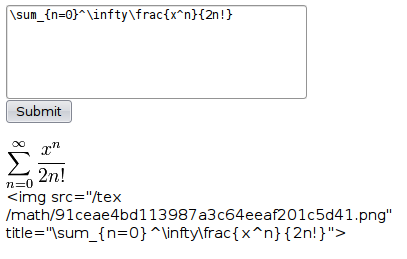
For an input LaTeX code of:
\sum_{n=0}^\infty\frac{x^n}{2n!}
where you can immediately see the resulting image, modify the code if there’s something wrong or copy the IMG tag and put it to your raw HTML input box in your text…
Two bash scripts for VASP
October 20, 2008 Posted by Emre S. Tasci
It’s of great importance to have sufficient number of k-points when doing DFT calculations. The most practical (but CPU time costly) way is to check energies for different number of k-points until some kind of "convergence" is reached.
Here are the two scripts I’ve recently written for VASP to check for suitable k-point values.
The first code runs the calculation with increasing k-points (I have a cubic cell, so using same number of k-points for the 3 lattice axes).
Before running this code, make sure that the essential files (KPOINTS POSCAR POTCAR INCAR) are in the directory, also copy your KPOINTS file to a file named "KP" which has KPOINTS mesh defined as 2x2x2:
sururi@husniya Al3Li $ cat KP
Automatic
0
Gamma
2 2 2
0 0 0
The following script will then run the calculations, incrementing the number of K-Points by 1 per each axis. It will store the output (and the 4 input files) in archive files in the format k{%03d}.tar.bz2 where the value in the curly brackets is actually the number of k-points per axis. As you can easily see, it runs from k= 1x1x1 (silly but since this is tutorial) to k=13x13x13.
#!/bin/bash
# A script file to run the system for various k-points in order to find the optimal setting
# Emre S. Tasci, 20/10/2008
for (( i = 1; i <= 13; i++ ))
do
date
echo $i
# change the KPOINTS (KP is a copy of the KPOINTS with k=2:
cat KP|sed s/"2 2 2"/"$i $i $i"/ > KPOINTS
# run the vasp
vasp > vasp.out
# archive the existing files (except the archive files):
tar -cvjf $(printf "k%02d.tar.bz2" $i) $(ls |grep -v "\(.bz2\)\|\(runrunrun.sh\)\|\(KP$\)\|\(work\)")
# remove the output files:
rm $(ls *|grep -v "\(.bz2\)\|\(KPOINTS\)\|\(POSCAR\)\|\(POTCAR\)\|\(INCAR\)\|\(runrunrun.sh\)\|\(KP$\)") -f
date
echo "=================================================="
done
After it ends, you should see something like
-rw-r----- 1 sururi users 299K 2008-10-20 10:14 POTCAR
-rw-r--r-- 1 sururi users 283 2008-10-20 10:14 POSCAR
-rw-r--r-- 1 sururi users 604 2008-10-20 10:14 INCAR
-rw-r--r-- 1 sururi users 31 2008-10-20 11:06 KP
-rw-r--r-- 1 sururi users 34 2008-10-20 14:33 KPOINTS
-rw-r--r-- 1 sururi users 195K 2008-10-20 11:08 k01.tar.bz2
-rw-r--r-- 1 sururi users 196K 2008-10-20 11:08 k02.tar.bz2
-rw-r--r-- 1 sururi users 193K 2008-10-20 11:08 k03.tar.bz2
-rw-r--r-- 1 sururi users 195K 2008-10-20 11:08 k04.tar.bz2
-rw-r--r-- 1 sururi users 195K 2008-10-20 11:08 k05.tar.bz2
-rw-r--r-- 1 sururi users 197K 2008-10-20 11:09 k06.tar.bz2
-rw-r--r-- 1 sururi users 197K 2008-10-20 11:09 k07.tar.bz2
-rw-r--r-- 1 sururi users 200K 2008-10-20 11:10 k08.tar.bz2
-rw-r--r-- 1 sururi users 201K 2008-10-20 11:10 k09.tar.bz2
-rw-r--r-- 1 sururi users 205K 2008-10-20 11:11 k10.tar.bz2
-rw-r--r-- 1 sururi users 205K 2008-10-20 11:12 k11.tar.bz2
-rw-r--r-- 1 sururi users 211K 2008-10-20 11:13 k12.tar.bz2
-rw-r--r-- 1 sururi users 211K 2008-10-20 11:14 k13.tar.bz2
-rwxr--r-- 1 sururi users 732 2008-10-20 14:02 runrunrun.sh
Now, it’s time for the second script. Create a new directory (say “work”) and then type the following into a script file (don’t forget to set it as executable (or you can also always “sh
#!/bin/bash
# Script name: energy_extract_from_OUTCAR.sh
# Emre S. Tasci, 20/10/2008
# Reads the OUTCAR files from the archive files in the parent directory
# Stores the energies in corresponding ENE files.
# (Assuming filenames are given like "k05.tar.bz2")
k=00
for i in ../k*.bz2
do
kpre=$k
enepre="0.00000000"
# Extract OUTCAR
tar -xjf $i OUTCAR
# Parse file counter from filename
k=$(echo $(basename $i)|sed "s:k\([0-9]*\).*:\1:")
# write the energies calculated in this run
cat OUTCAR | grep "energy without"|awk '{print $8}' > $(printf "%s_ENE" $k)
#calculate the energy difference between this and the last run
if [ -e "$(printf "%s_ENE" $kpre)" ]
then
enepre=$(tail -n1 $(printf "%s_ENE" $kpre));
fi
enethis=$(tail -n1 $(printf "%s_ENE" $k));
# Using : awk '{ print ($1 >= 0) ? $1 : 0 - $1}' : for absolute value
echo -e $(printf "%s_ENE" $kpre) " :\t" $enepre "\t" $(printf "%s_ENE" $k) ":\t" $enethis "\t" $(echo $(awk "BEGIN { print $enepre - $enethis}") | awk '{ print ($1 >= 0) ? $1 : 0 - $1}')
rm -f OUTCAR
done;
when runned, this script will produce an output similar to the following:
sururi@husniya work $ ./energy_extract_from_OUTCAR.sh
00_ENE : 0.00000000 01_ENE : -6.63108952 6.63109
01_ENE : -6.63108952 02_ENE : -11.59096452 4.95988
02_ENE : -11.59096452 03_ENE : -12.96519853 1.37423
03_ENE : -12.96519853 04_ENE : -13.20466179 0.239463
04_ENE : -13.20466179 05_ENE : -13.26411934 0.0594576
05_ENE : -13.26411934 06_ENE : -13.26528991 0.00117057
06_ENE : -13.26528991 07_ENE : -13.40540825 0.140118
07_ENE : -13.40540825 08_ENE : -13.35505746 0.0503508
08_ENE : -13.35505746 09_ENE : -13.38130280 0.0262453
09_ENE : -13.38130280 10_ENE : -13.36356457 0.0177382
10_ENE : -13.36356457 11_ENE : -13.37065368 0.00708911
11_ENE : -13.37065368 12_ENE : -13.37249683 0.00184315
12_ENE : -13.37249683 13_ENE : -13.38342842 0.0109316
Which shows the final energies of the sequential runs as well as the difference of them. You can easily plot the energies in the gnuplot via as an example “plot “12_ENE”“. You can also plot the evolution of the energy difference with help from awk. To do this, make sure you first pipe the output of the script to a file (say “energies.txt”):
./energy_extract_from_OUTCAR.sh > energies.txt
And then, obtaining the last column via awk
cat energies.txt |awk '{print $7}' > enediff.txt
Now you can also easily plot the difference file.
Hope this scripts will be of any help.